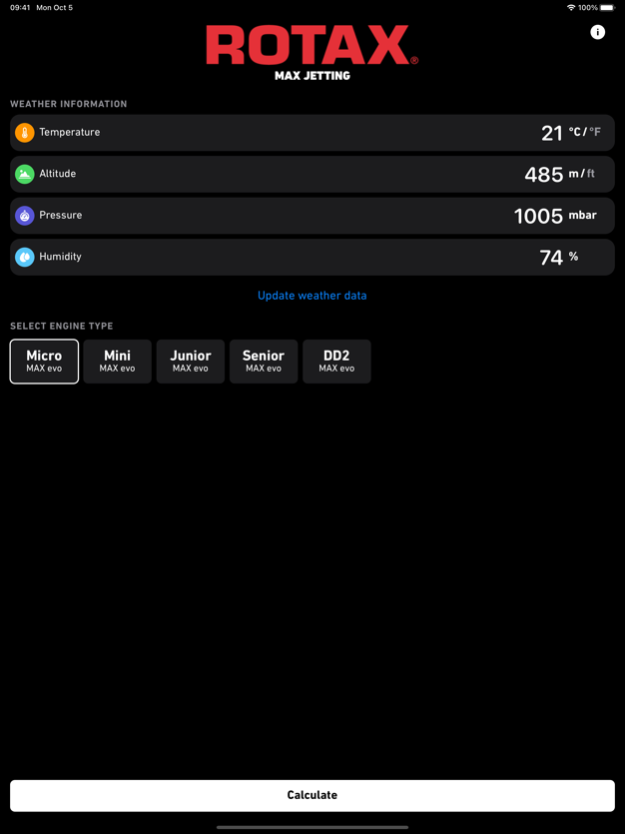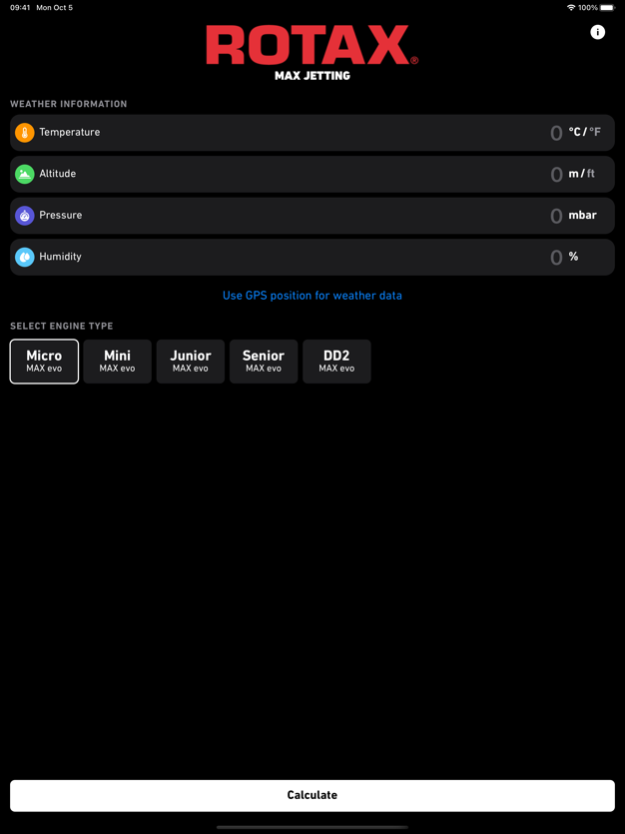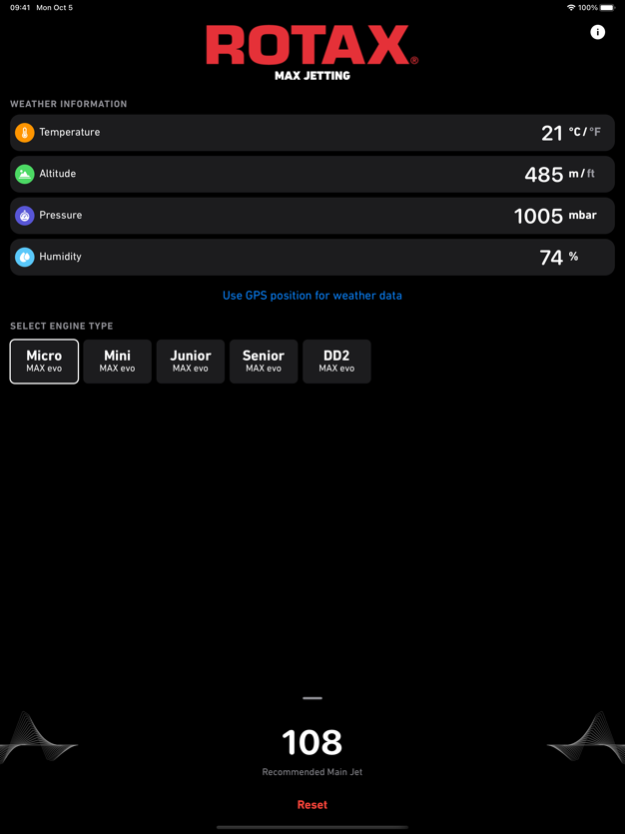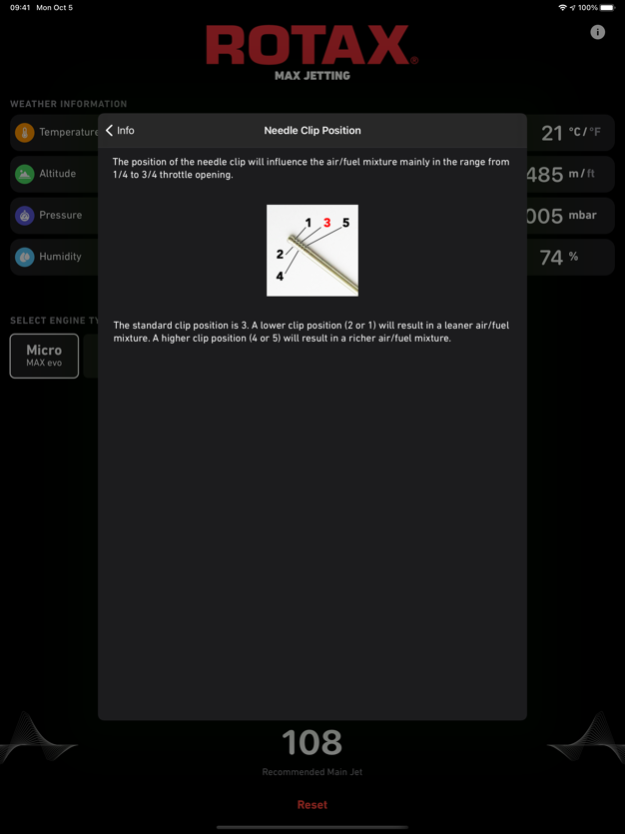Rotax MAX Jetting 2.0.6
Continue to app
Free Version
Publisher Description
The Rotax MAX Jetting App enables the user to calculate the optimal carburetor main jet size for Rotax kart engines of the MAX series:
- 125 Micro MAX evo
- 125 Mini MAX evo
- 125 Junior MAX evo
- 125 Senior MAX evo
- 125 MAX DD2
based on the current ambient conditions
- Temperature
- Altitude
- Air pressure
- Humidity
This can be done either automatically using GPS and a functioning internet connection or manually by entering the ambient parameters.
*Automatically*
Click on Use GPS position for weather data, select the desired engine type from the scroll menu and start the calculation tabbing the Calculate button.
*Manually*
Enter all ambient parameters, select the desired engine type from the scroll menu and start the calculation tabbing the Calculate button.
Important: Since the calculation is based on the "relative air pressure" (air pressure at 0m above sea level), your own barometer must be calibrated to the current altitude before you can actually use the value. Online weather services provide this value by default.
To toggle between Celsius and Fahrenheit, press °C/°F and to choose between meters and feet press m/ft next to the entry of the value.
To start a new calculation, click Reset.
Apr 2, 2024
Version 2.0.6
- Adjustments of the font
About Rotax MAX Jetting
Rotax MAX Jetting is a free app for iOS published in the Health & Nutrition list of apps, part of Home & Hobby.
The company that develops Rotax MAX Jetting is BRP-Rotax GmbH & Co KG. The latest version released by its developer is 2.0.6.
To install Rotax MAX Jetting on your iOS device, just click the green Continue To App button above to start the installation process. The app is listed on our website since 2024-04-02 and was downloaded 8 times. We have already checked if the download link is safe, however for your own protection we recommend that you scan the downloaded app with your antivirus. Your antivirus may detect the Rotax MAX Jetting as malware if the download link is broken.
How to install Rotax MAX Jetting on your iOS device:
- Click on the Continue To App button on our website. This will redirect you to the App Store.
- Once the Rotax MAX Jetting is shown in the iTunes listing of your iOS device, you can start its download and installation. Tap on the GET button to the right of the app to start downloading it.
- If you are not logged-in the iOS appstore app, you'll be prompted for your your Apple ID and/or password.
- After Rotax MAX Jetting is downloaded, you'll see an INSTALL button to the right. Tap on it to start the actual installation of the iOS app.
- Once installation is finished you can tap on the OPEN button to start it. Its icon will also be added to your device home screen.